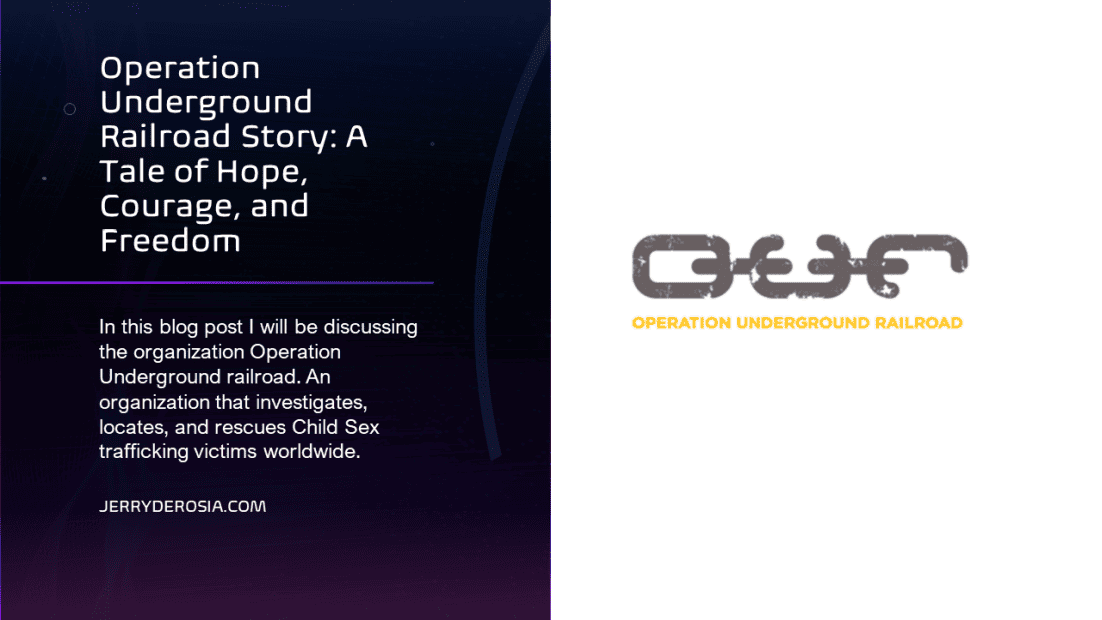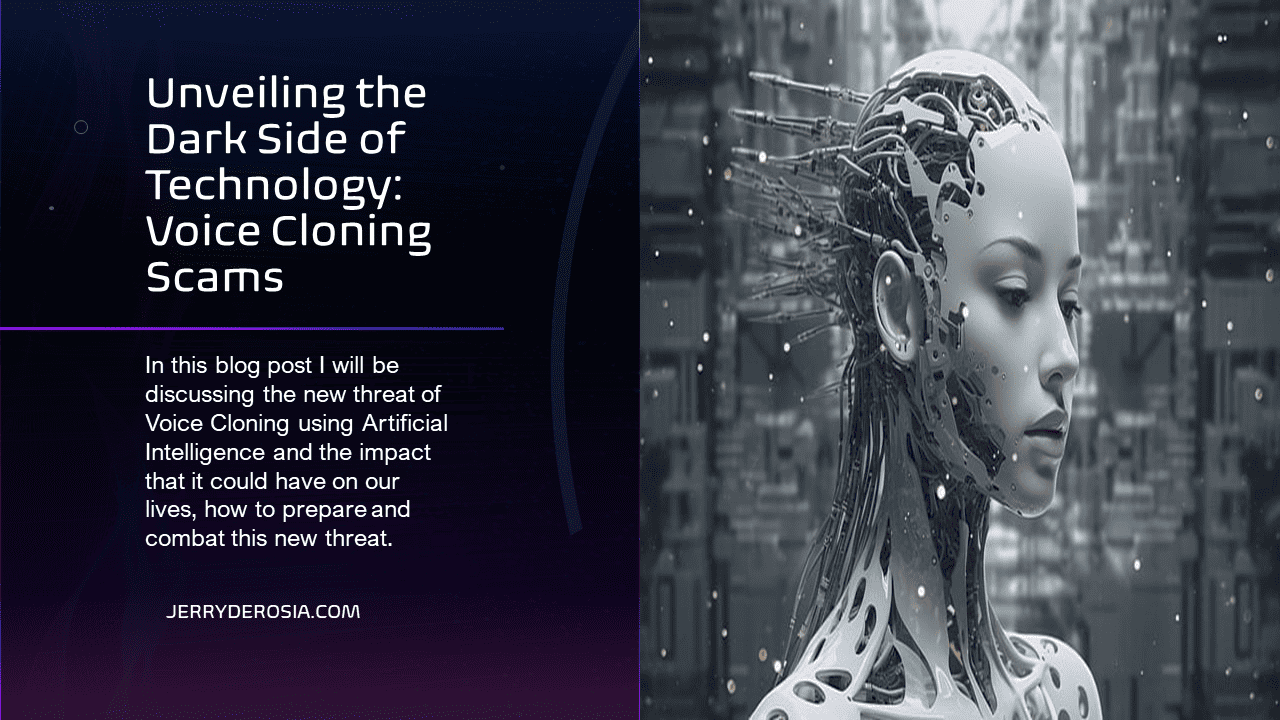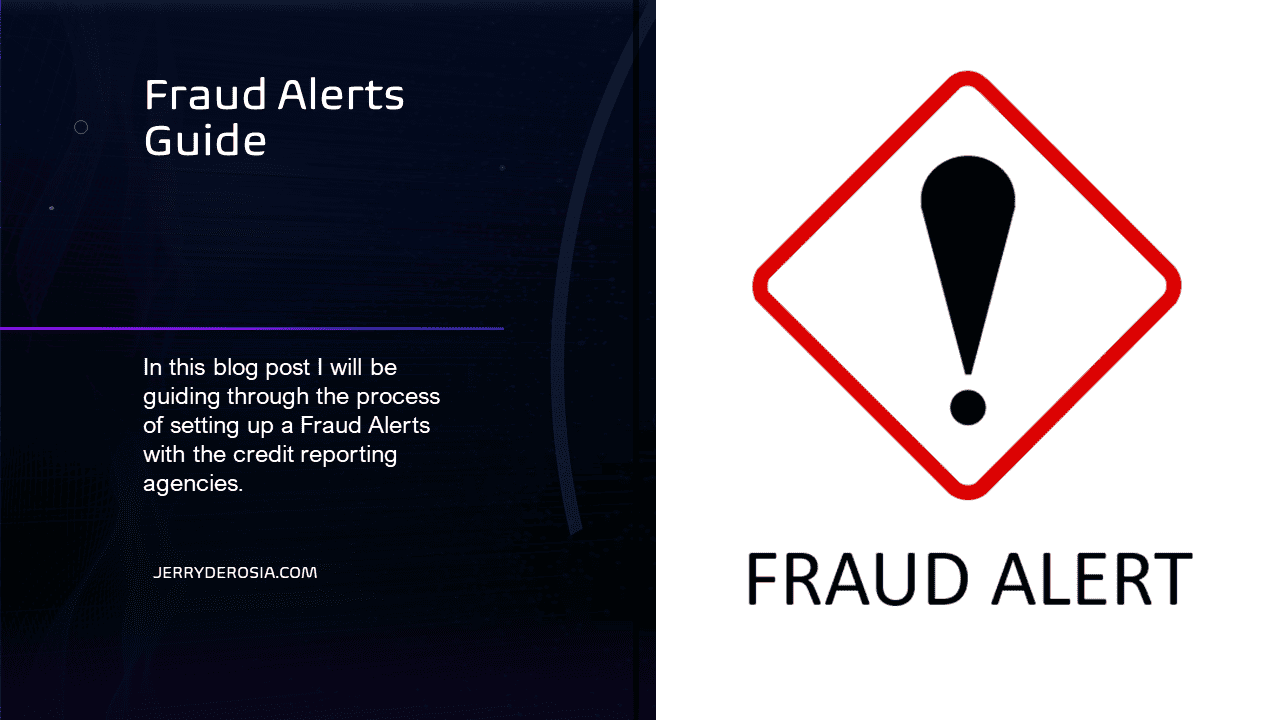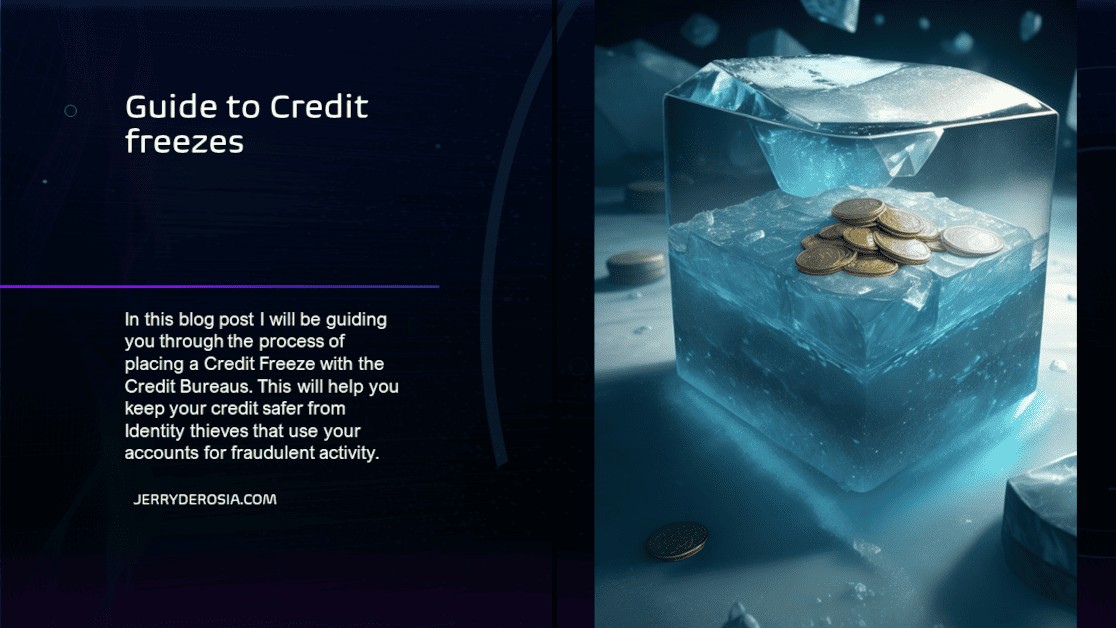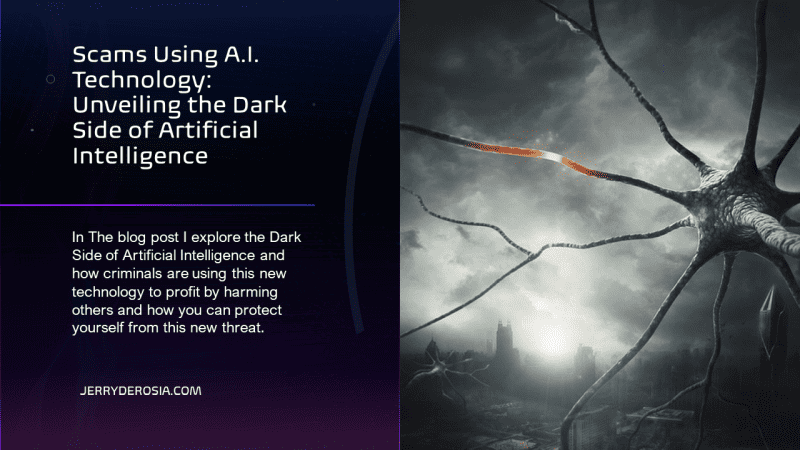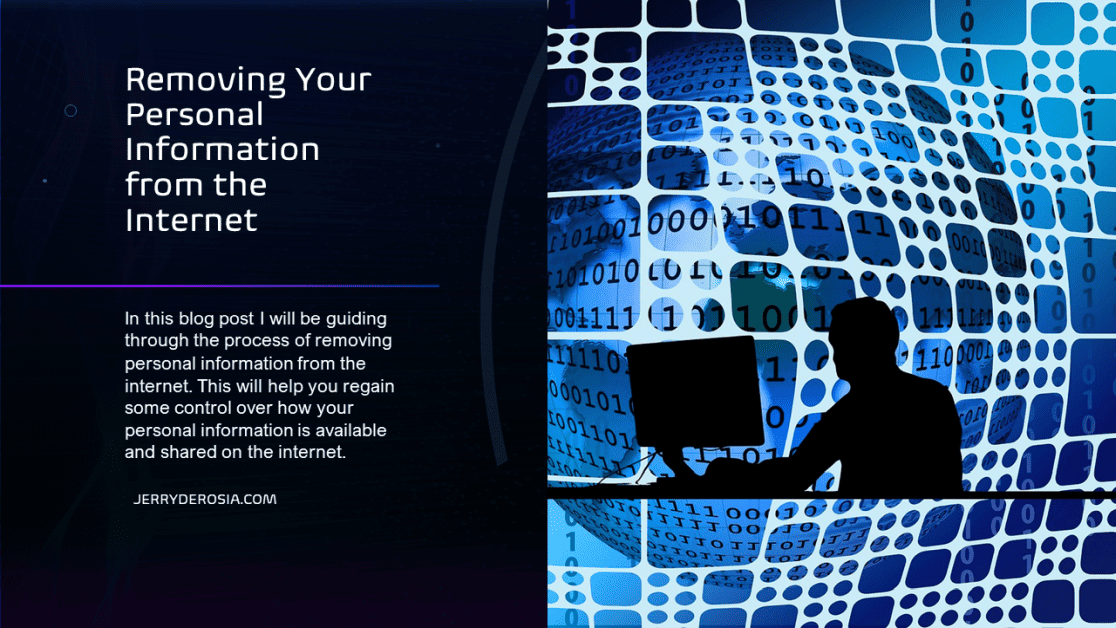Introduction
In today’s interconnected world, where technology plays a significant role in our lives, keeping your identity safe has become more crucial than ever before. With the rise of online transactions, social media platforms, and digital communication, the potential for identity theft and fraud has increased significantly. In this article, we will explore effective strategies and best practices to safeguard your personal information and protect your identity in the digital age.
Table of Contents
- Understanding the Importance of Identity Protection
- Strengthening Your Passwords and Authentication
- Implementing Two-Factor Authentication (2FA)
- Being Cautious with Personal Information Sharing
- Securing Your Online Accounts
- Regularly Monitoring Your Credit Reports
- Avoiding Phishing and Social Engineering Attacks
- Using Secure Wi-Fi Networks
- Encrypting Your Sensitive Data
- Keeping Your Software and Devices Updated
- Safeguarding Your Social Media Presence
- Being Vigilant with Email and Messaging Platforms
- Protecting Your Mobile Devices
- Shielding Your Personal Documents and Physical Mail
- Educating Yourself about Identity Theft and Fraud
Understanding the Importance of Identity Protection
Your identity is a valuable asset that should be protected at all costs. Identity theft can lead to financial loss, damage to your reputation, and significant emotional distress. By taking proactive measures to keep your identity safe, you can minimize the risk of falling victim to cybercriminals and fraudsters.
Strengthening Your Passwords and Authentication
One of the first lines of defense against identity theft is creating strong and unique passwords. Avoid using easily guessable information such as your name, birthdate, or common words. Opt for longer passwords that combine a mix of uppercase and lowercase letters, numbers, and special characters.
Implementing Two-Factor Authentication (2FA)
Two-factor authentication adds an extra layer of security to your online accounts by requiring a second form of verification, such as a code sent to your mobile device. Enable 2FA whenever possible to prevent unauthorized access even if your password is compromised.

Being Cautious with Personal Information Sharing
Be mindful of the information you share online, especially on social media platforms. Avoid posting sensitive details such as your full address, phone number, or financial information publicly. Restrict your privacy settings and limit the audience who can view your personal information.
Securing Your Online Accounts
Regularly review the security settings of your online accounts and enable any additional security features offered by the service providers. This may include security questions, trusted contacts, or biometric authentication methods.

Regularly Monitoring Your Credit Reports
Keep a close eye on your credit reports to detect any suspicious activity or unauthorized accounts. Request free credit reports annually from the major credit bureaus and consider using credit monitoring services to receive real-time alerts about changes to your credit profile.
Avoiding Phishing and Social Engineering Attacks
Beware of phishing emails and messages that attempt to trick you into revealing sensitive information or downloading malicious software. Verify the legitimacy of the sender and refrain from clicking on suspicious links or attachments.
Using Secure Wi-Fi Networks
When accessing the internet in public places, use secure Wi-Fi networks that require a password. Avoid using unsecured public Wi-Fi networks, as they can be easily exploited by hackers to intercept your data.
Encrypting Your Sensitive Data
Utilize encryption tools and techniques to protect your sensitive data, both at rest and in transit. Encryption ensures that even if your information is intercepted, it remains unreadable without the appropriate decryption keys.
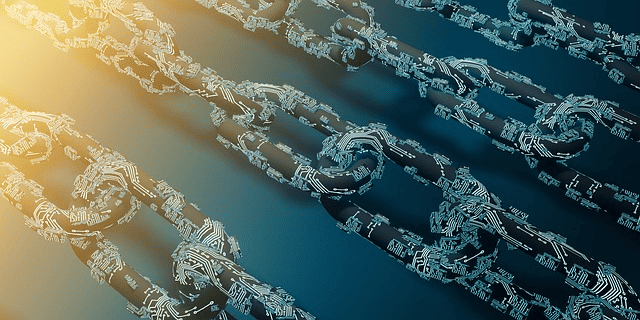
Keeping Your Software and Devices Updated
Regularly update your operating system, applications, and antivirus software to patch vulnerabilities and protect against the latest security threats. Enable automatic updates whenever possible to ensure you have the latest security patches.
Safeguarding Your Social Media Presence
Review your social media privacy settings to limit the amount of personal information visible to others. Be cautious about accepting friend requests or connections from individuals you don’t know and avoid oversharing personal details.
Being Vigilant with Email and Messaging Platforms
Exercise caution when opening emails or messages from unknown senders. Be skeptical of requests for personal or financial information and verify the authenticity of the sender through alternative means.

Protecting Your Mobile Devices
Set a strong password, PIN, or biometric authentication on your mobile devices to prevent unauthorized access. Install security apps that offer features like remote tracking, data wiping, and device encryption.
Shielding Your Personal Documents and Physical Mail
Secure your personal documents and sensitive information in a locked cabinet or safe. Shred any documents containing personal details before discarding them. Retrieve your mail promptly and consider using a locked mailbox.
Educating Yourself about Identity Theft and Fraud
Stay informed about the latest identity theft and fraud techniques. Educate yourself about common scams, phishing tactics, and best practices for identity protection. Awareness is key to staying one step ahead of cybercriminals.
Conclusion
In an increasingly digital world, protecting your identity has become a paramount concern. By following the strategies outlined in this article, you can significantly reduce the risk of identity theft and safeguard your personal information. Remember to stay vigilant, adopt secure practices, and regularly update your knowledge about emerging threats to ensure your identity remains safe and secure.
FAQs
Q1: How can I create a strong password?
A: To create a strong password, use a combination of uppercase and lowercase letters, numbers, and special characters. Avoid using personal information or common phrases to enhance security.
Q2: What is two-factor authentication, and why is it important?
A: Two-factor authentication (2FA) is a security measure that requires users to provide two different types of identification factors (such as a password and a unique code sent to their phone) to access an account. It is important because it adds an extra layer of protection, making it significantly harder for unauthorized individuals to gain access to personal information or online accounts.
Q3: How can I identify a phishing email or message?
A: A few of the ways to identify these are as follows:
- Suspicious Sender: Check the email address or phone number of the sender. Phishing messages often use deceptive or misspelled domains or unusual phone numbers.
- Urgency or Fear Tactics: Phishing attempts often create a sense of urgency, fear, or panic to prompt immediate action. Be cautious if the message demands urgent response or threatens negative consequences.
- Poor Grammar and Spelling: Phishing emails often contain grammar and spelling mistakes. Professional organizations usually have quality control in their communications.
- Suspicious Links: Hover your mouse over any links without clicking them to see the actual URL. Phishers may use misleading links that differ from their displayed text.
- Requests for Personal Information: Legitimate organizations rarely ask for personal information via email or message. Be cautious if asked to provide sensitive data like passwords, Social Security numbers, or banking details.
- Unusual Attachments: Exercise caution when opening attachments, especially if they are unexpected or from unknown senders. They may contain malware or viruses.
- Trust your instincts: If something feels off or too good to be true, trust your instincts. If you’re unsure about the authenticity of a message, contact the organization directly through their official website or customer support.
Q4:Is it safe to use public Wi-Fi networks?
A: Using public Wi-Fi networks can pose certain risks to your online security and privacy. These networks are often unencrypted, which means that any information you send or receive can be intercepted by malicious individuals. Hackers can use techniques like packet sniffing or spoofing to steal sensitive data such as passwords, credit card information, or personal details. It is advisable to exercise caution when using public Wi-Fi networks and take necessary precautions such as using a virtual private network (VPN) to encrypt your connection and avoiding activities that involve sharing sensitive information.
Q5:What should I do if I suspect my identity has been compromised?
A: Some of the steps to be taken are as follows:
- Act quickly: Time is of the essence in identity theft cases, so it’s crucial to address the issue promptly.
- Notify relevant parties: Contact your financial institutions, credit card companies, and any other relevant organizations to report the suspected identity theft. They can guide you on next steps and help protect your accounts.
- Monitor your accounts: Keep a close eye on your bank statements, credit card statements, and any other financial accounts for any suspicious activity. Report any unauthorized transactions immediately.
- Change passwords and PINs: Update your passwords and PINs for all your online accounts, especially those related to your finances and personal information. Use strong, unique passwords that are not easily guessable.
- Freeze your credit: Consider placing a credit freeze on your credit reports with the major credit bureaus. This can prevent new accounts from being opened in your name without your consent.
- File a report: Contact your local law enforcement agency and Federal Trade Commission to file a report about the identity theft. This can help establish a record of the incident and may be required by some institutions for further assistance.
- Consider identity theft protection services: Explore the option of enrolling in an identity theft protection service that can help monitor your personal information and provide additional safeguards.